貼在wordpad上 另存新檔 test.html
<html>
<head>
<meta http-equiv="Content-Type" content="text/html; charset=BIG5">
<title>第一支javaScript</title>
</head>
<body>
<h2>document.write用法</h2>
<Script type ="text/javascript">
document.write("Hello world!!");
</Script>
</body>
</html>
<html>
<head>
<meta http-equiv="Content-Type" content="text/html; charset=BIG5">
<title>第一支javaScript</title>
</head>
<body>
<input type="checkbox" name="interest" value="單 打 獨 鬥" id="1"><label for="1">單 打 獨 鬥---------------</label><label for="demoradio_1">
<div class="qheader">
1) What is the difference between a jungle and a rain forest?</div>
<div class="qselections">
<input type="radio" value="a" name="question1">a) No difference. Simply two different ways in referring to the same thing.<br>
<input type="radio" value="b" name="question1">b) A jungle in general receives less rain than a rain forest.<br>
<input type="radio" value="c" name="question1">c) A jungle refers to the thickest area of a rain forest<br>
<input type="radio" value="d" name="question1">d) A jungle and a rain forest each contain their own group of distinct plants and animals.<br>
</div>
<br>
<h2>document.write用法</h2>
<Script type ="text/javascript">
document.write("Hello world!!");
</Script>
</body>
</html>
<html>
<head>
<meta http-equiv="Content-Type" content="text/html; charset=BIG5">
<title>第一支javaScript</title>
</head>
<body>
<h2>document.write用法</h2>
<Script type ="text/javascript">
document.write("Hello world!!");
function myFunInput(obj){
obj
alert("你的id編號為:"+obj.id);
}
</Script>
<input type="button" value="請點擊" id="myId" onClick="myFunInput(this)">
</body>
</html>
<html>
<head>
<meta http-equiv="Content-Type" content="text/html; charset=BIG5">
<title>第一支javaScript</title>
</head>
<body>
<h2>document.write用法</h2>
<Script type ="text/javascript">
</Script>
<form action="#" method="post" class="demoForm" id="demoForm">
<fieldset>
<legend>Demo: Get Value of Selected</legend>
<p>Select a shipping method:</p>
<p>
<label><input type="radio" name="ship" value="A" checked />(A) Standard Ground</label>
<label><input type="radio" name="ship" value="B" />(B) Second Day</label>
<label><input type="radio" name="ship" value="C" />(C) Overnight</label>
<label><input type="radio" name="ship" value="D" />(D) Pick up</label>
</p>
<p><button type="button" name="getVal">Get Value of Selected</button></p>
</fieldset>
</form>
<script type="text/javascript">
// to remove from global namespace
(function() {
function getRadioVal(form, name) {
var val;
var radios = form.elements[name];
for (var i=0, len=radios.length; i<len; i++) {
if ( radios[i].checked ) {
val = radios[i].value;
break;
}
}
return val;
}
document.forms['demoForm'].elements['getVal'].onclick = function() {
alert( 'The selected radio button\'s value is: ' + getRadioVal(this.form, 'ship') );
};
// disable submission of all forms on this page
for (var i=0, len=document.forms.length; i<len; i++) {
document.forms[i].onsubmit = function() { return false; };
}
}());
</script>
</body>
</html>


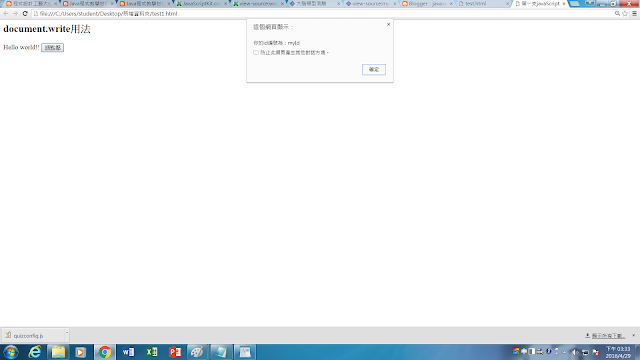

沒有留言:
張貼留言